What is StyleSketch?
StyleSketch is a platform to generate images from text. It is fast & easy. In the background we use the latest developments in image generation to power your creativity. We try to make it as easy as possible by abstracting away all the little details you need to know when using these tools.
These models are not perfect and sometimes they will generate images that are not what you expected, simply because the generation process includes a lot of randomness. That is why the principle of StyleSketch is to iterate over the generated images and and continue to refine the images until you are satisfied. Getting closer to the desired outcome every step.
Of course, we are working on improving the models, and please let us know if you have a specific use-case that needs more attention.
The steps to generate an image are as follows:
- Pick a model
- Choose a prompt that describes your image in detail.
- Refine the generated images until you are satisfied.
- Export the image and use them in your projects.
Now in more detail:
Step 1: Pick a model
The model you pick determines the initial style of the images which are generated. If you don't have a predetermined style in mind, use the Base Model. You can use the icon in the top right corner of each model to see more info.
Step 2: Formulate the prompt
The prompt is the text that describes the image you want to generate. The quality of the result is really dependent on the quality of the prompt. As you might know, every model has its own tricks and quirks that can either improve or decrease quality drastically. Luckily, Stylesketch can apply these best practices automatically in the background.
Let's see what makes a good prompt by walking through an example.
Our models work best when you formulate your prompt in English.
Mode: Base | Prompt: A dog with a hat

These look cute! But since we did not provide much detail in the prompt the variance is fairly high. This is not problematic if we are browsing around, but let's say we are specifically looking for golden retrievers with a blue hat.
Mode: Base | Prompt: A golden retriever with a blue hat

The more detail you add, the better the model knows what you want. You can not only
add details about the subject of the images, but also about the style etc... But note that
this only works with the base model and pretty model. Just play around.
Mode: Base | Prompt: A golden retriever with a blue hat, in the style of van Gogh

Step 3: Iterate
If you are happy with the prompt, you can start iterating.
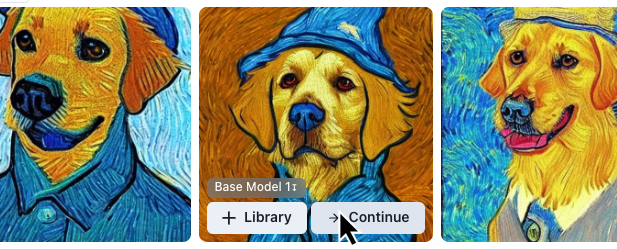
At every step StyleSketch will generate variants of the previous image. This can for example be a different pose, or a different style, or something else. After every step the changes will become smaller and smaller.

You can continue with an image up to 10 steps deep. Or if you
were inspired to change the prompt, you can also start over by
clicking on Generate from scratch with a new prompt.
The history will show the images that you use to continue so you can go back if you want to.
Step 4: Export
If you are happy with the result and want to save the result for later, hover over the image and click on Add to library.
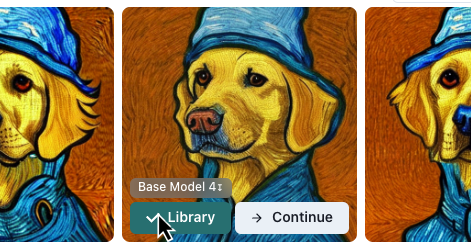
The image is now stored in your personal library where you can download the image in high resolution or continue iterating on it later.
⚠️ Note: Continuing with an image deletes the other images in the grid forever. If you are uncertain about which image to continue on, be sure to save the candidates to the library so you can revisit them later.
Need help?
Generating the perfect image can still be tricky. If you have questions, have a look at the FAQ page. During the alpha release, we would be delighted to extend our services in assisting you with generating the ideal image for your requirements, subject to time constraints. Simply send us a message via the feedback form and we'll contact you.
© 2023 Nolemmings B.V. All rights reserved.